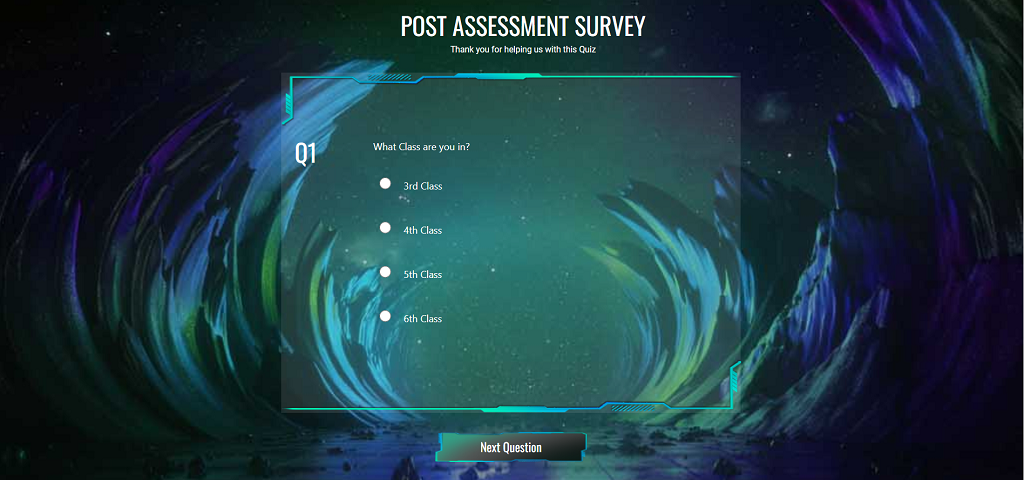STUDENT PORTAL
Go to www.zeeko.ie and click LOGIN on the menu website
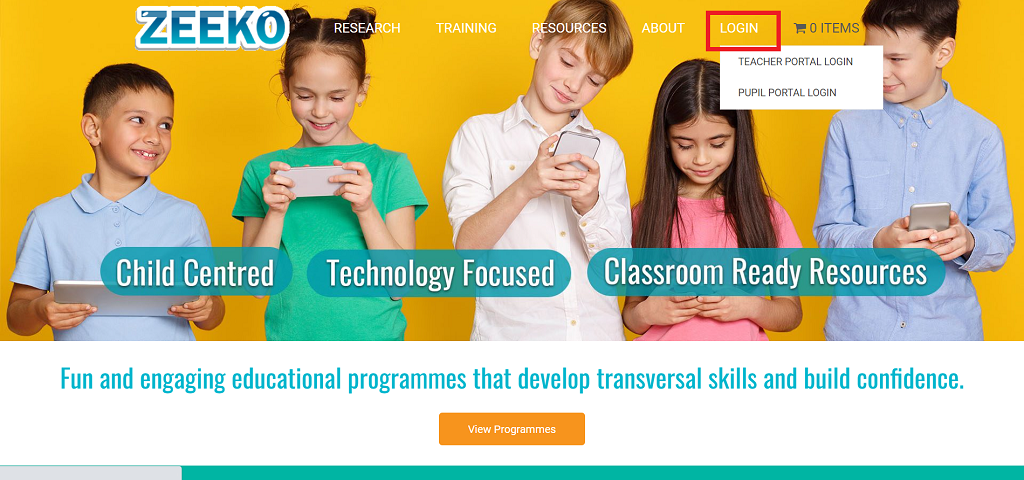
Click ‘Pupil Portal Login’
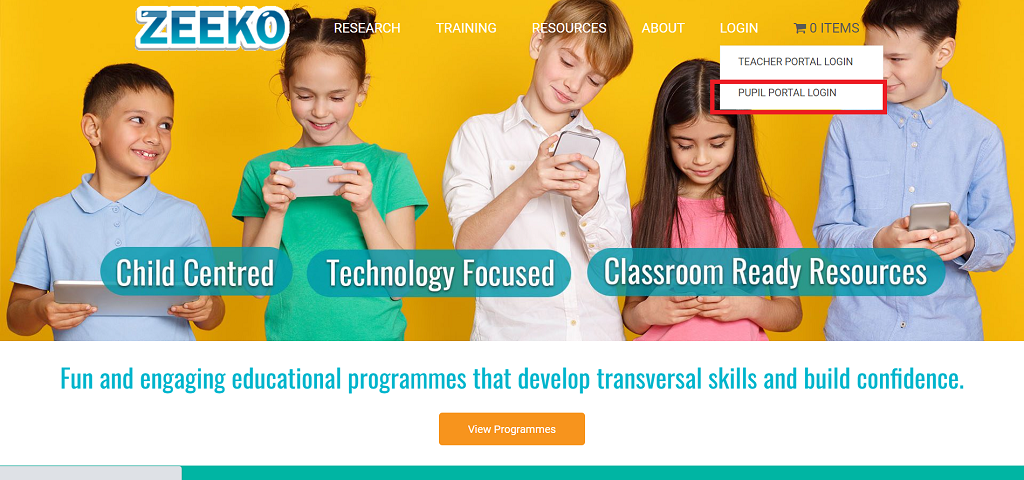
Enter the Class ID received from your teacher and a unique username.
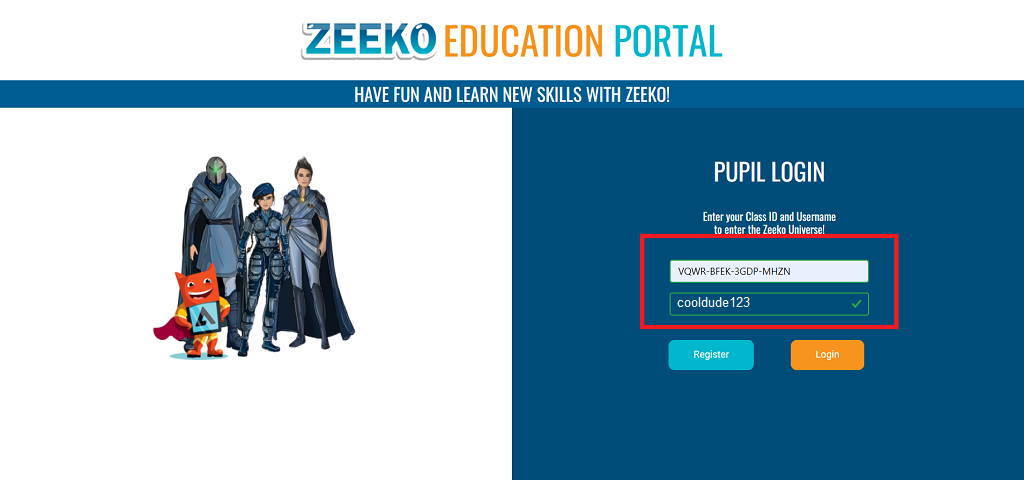
Click ‘Register’ (next time you sign in you can just click Login) to get access to the Zeeko Pupil Portal
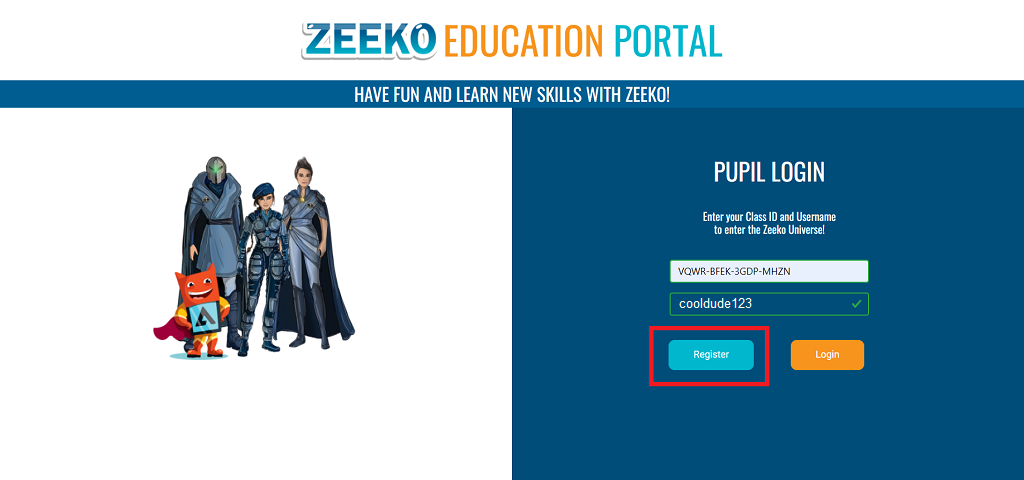
Here you can access the digital resources for all the Zeeko programmes you are going to be doing in class
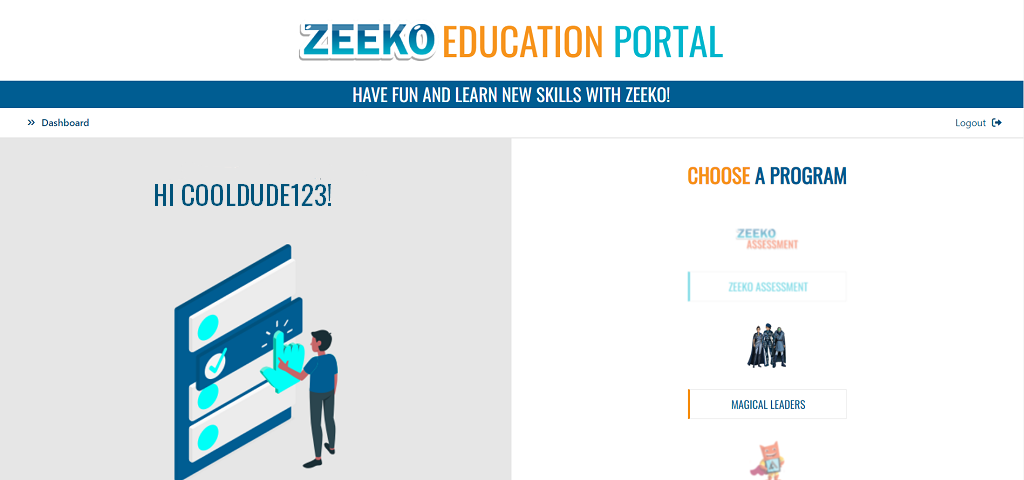
Click ‘Magical Leaders’
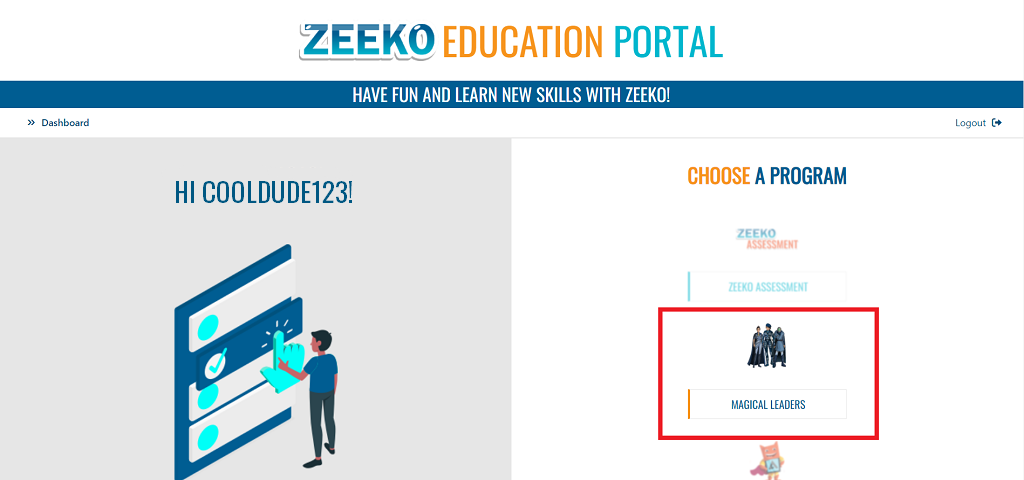
In the Magical Leaders dashboard, you can complete the pre and post assessment survey, access the digital workbooks and access the virtual world
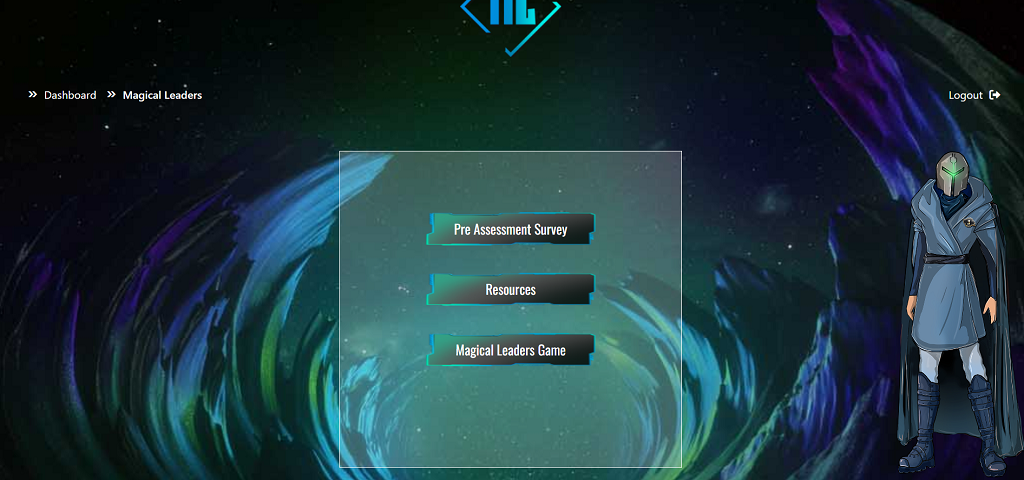
Before you start the programme with your class, click ‘Pre Assessment Survey’
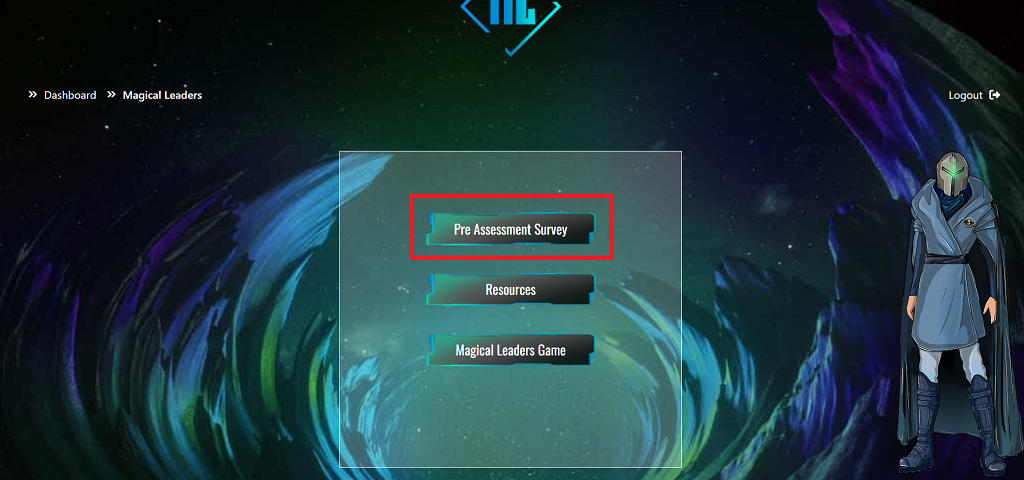
Answer the questions and click submit
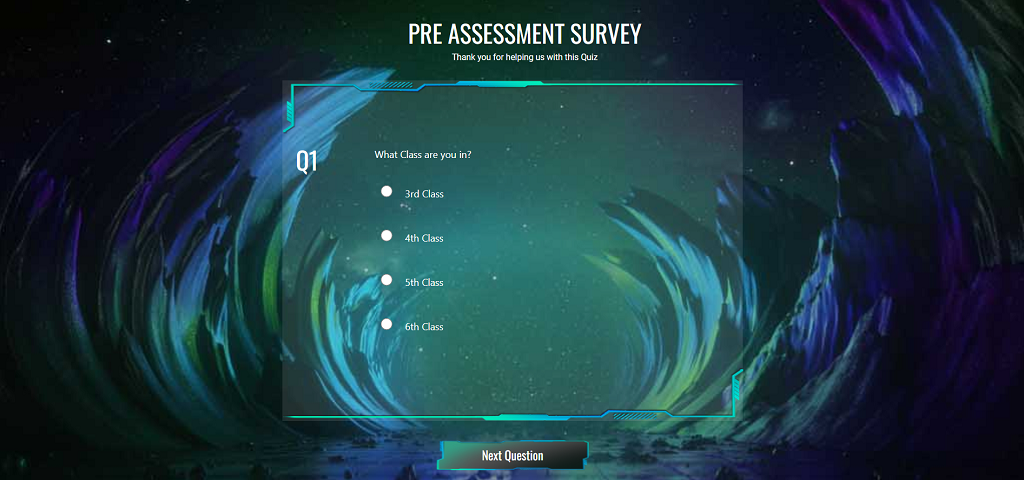
Click ‘Resources’
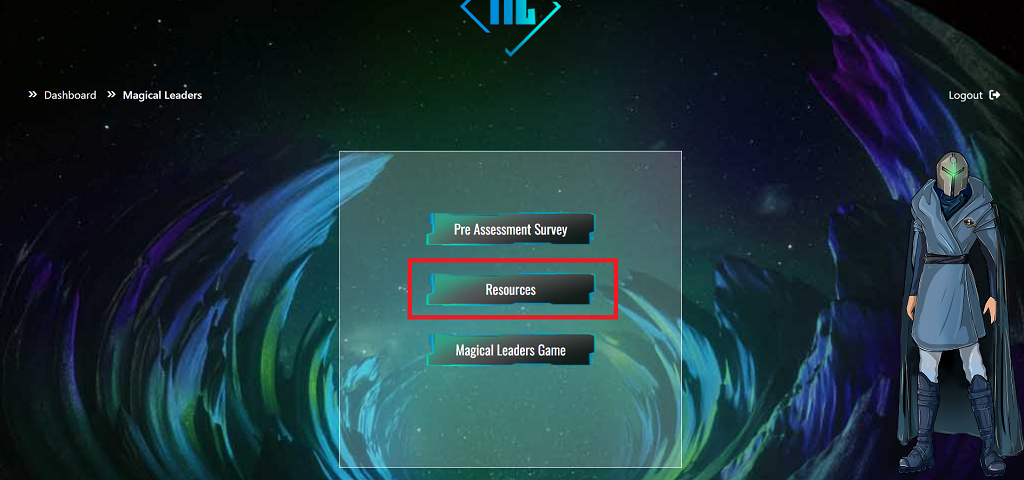
Here you can learn all about the Magical Leaders mission and characters
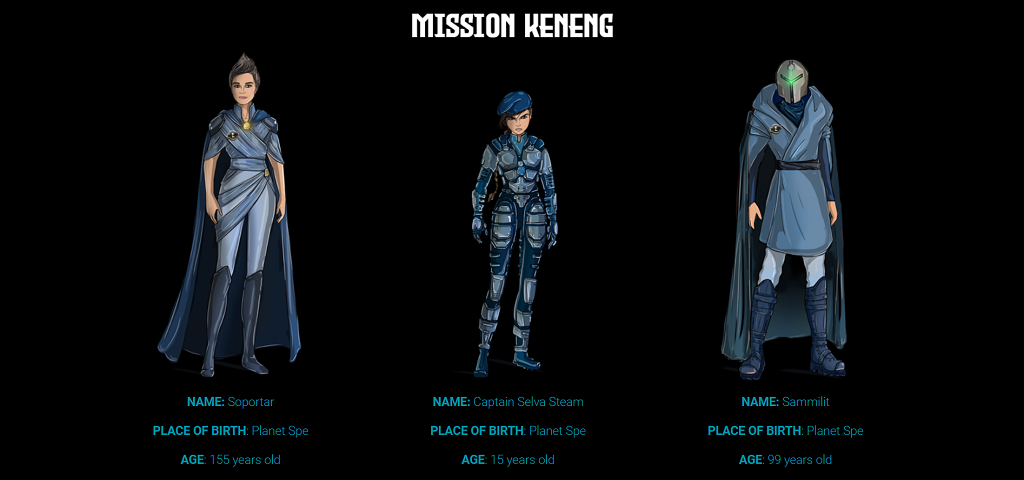
Choose the challenge you are about to start with your class
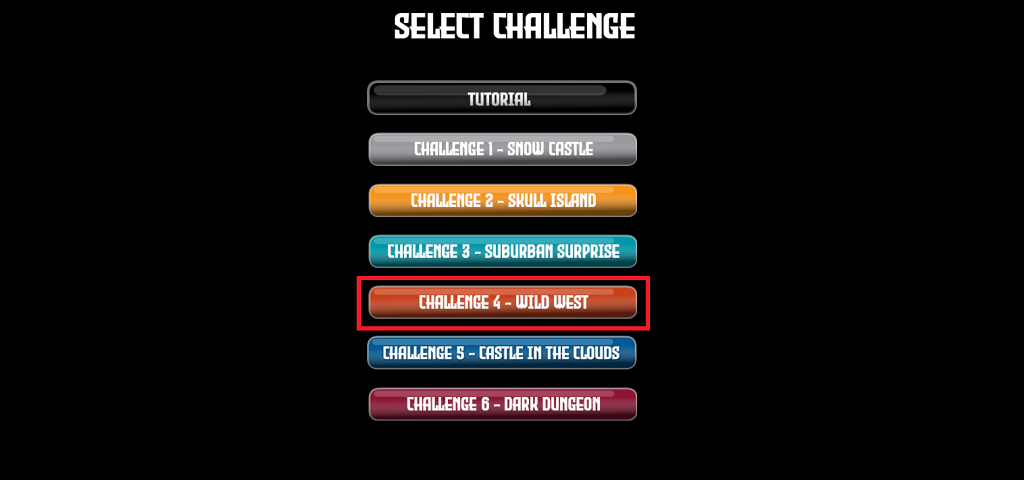
Here you can learn about the challenge and view the Magical Leaders workbooks

Click ‘Magical Leaders Game’
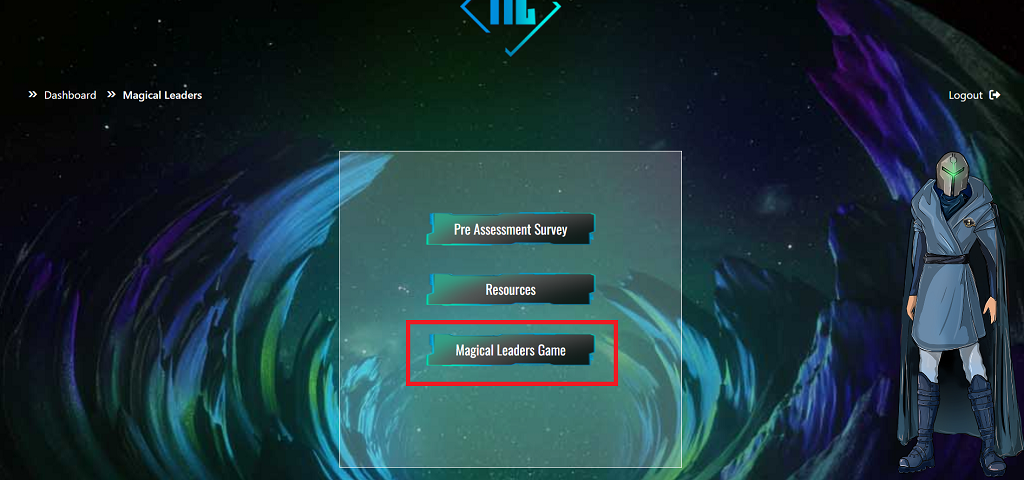
Here you can access the virtual world for each lesson

There are 6 lessons in total, each with its own virtual world. There is also a tutorial available for you to learn how to use the game

When your class completes a lesson, they earn a collectible
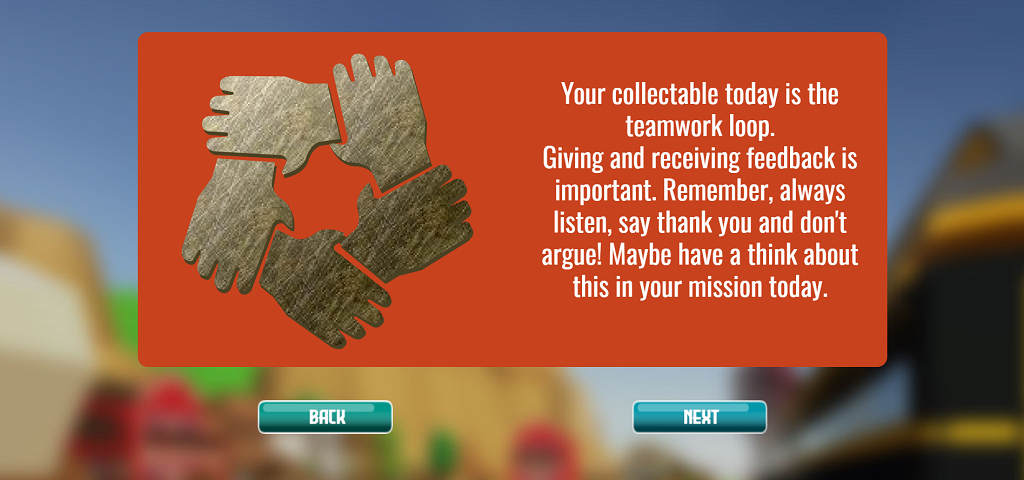
Select which collectibles you have already earned and click 'NEXT’

Read through the pages and answer the true and false questions with your class
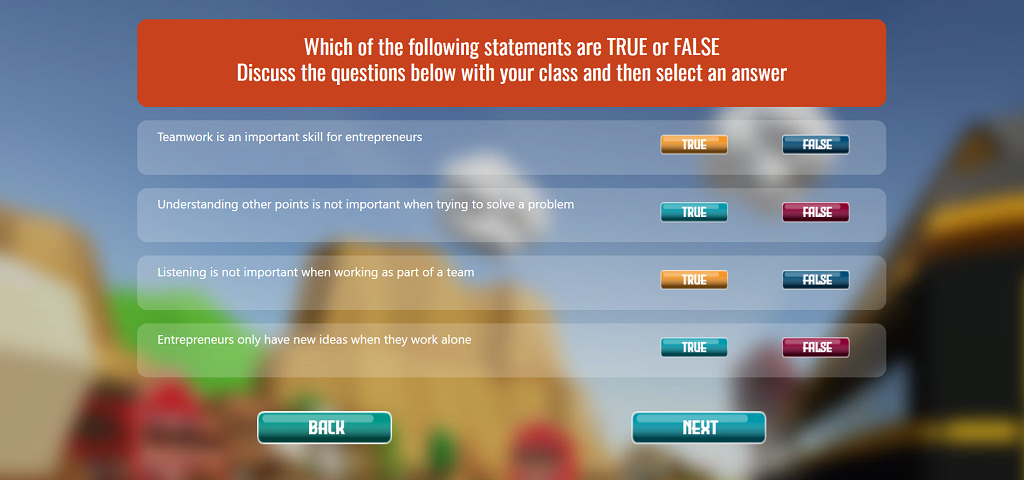
Click Go to Wild West
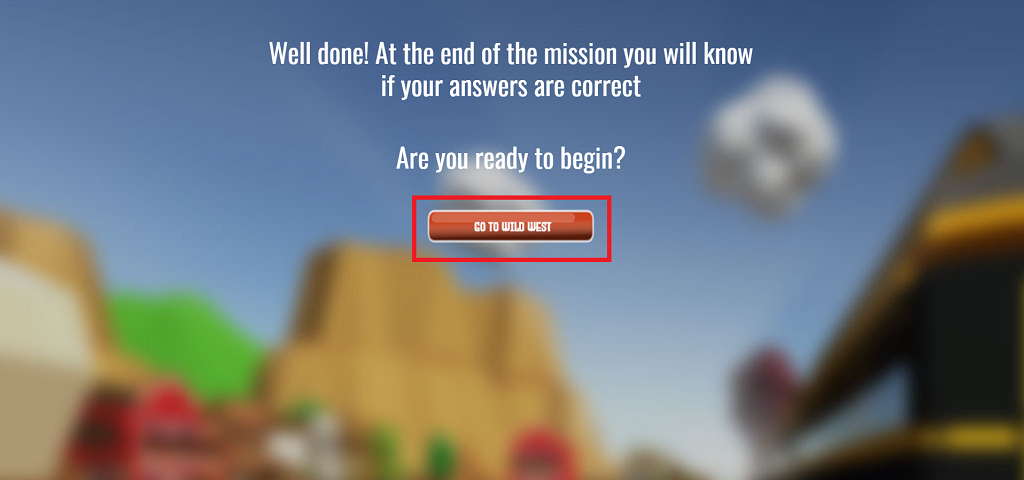
When you have completed all six challenges with your class, log back into the Magical Leaders dashboard and click ‘Post Assessment Survey’
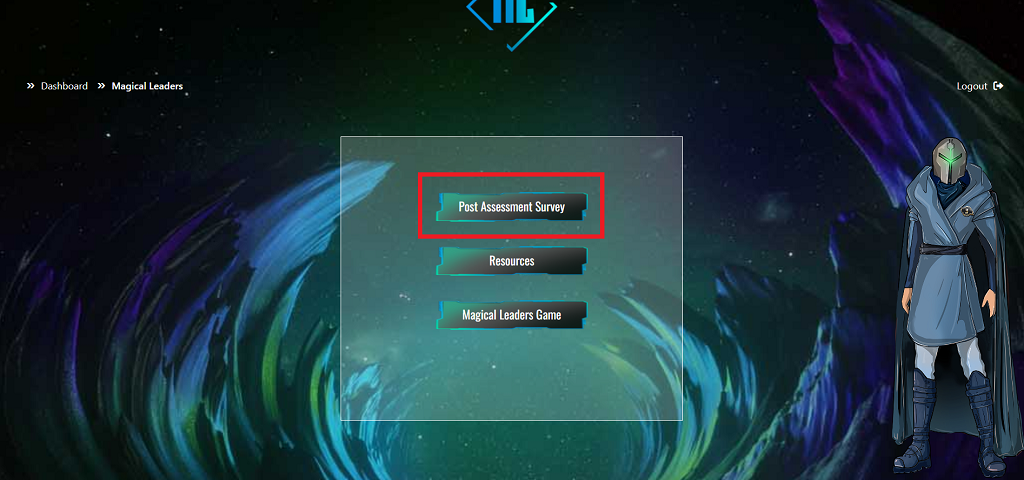
Answer the questions and click 'Submit’ to see how much you have learned